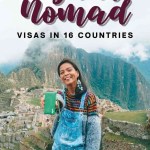Got an old smartphone collecting dust in a drawer? Instead of letting it go to waste, you can repurpose it as a smart home device. With a few tweaks and apps, your old phone can transform into a security camera, smart home hub, or even a voice-controlled assistant. Here’s how you can breathe new life into that aging device and turn it into a valuable part of your smart home setup.
1. Turn It Into a Security Camera
One of the most popular uses for old smartphones is as a security camera. You can keep an eye on your home without investing in expensive surveillance equipment.
How: Download a security camera app like Alfred or Manything, both of which allow you to stream live footage directly to your current phone or computer. These apps even support motion detection and send you alerts if anything suspicious happens.
Pro Tip: Mount the phone near entry points, like doors or windows, and plug it in to ensure it stays charged. You’ve got yourself a budget-friendly surveillance system!

2. Use It as a Smart Home Hub
If you’re building a smart home, you’ll likely need a hub to control your devices. Your old smartphone can act as that central controller.
How: Install apps for your smart home ecosystem, such as Google Home, SmartThings, or Alexa. Once installed, the phone can serve as the brain of your smart home, controlling everything from lights and thermostats to door locks and cameras.
Pro Tip: Set up the phone in a central location in your home, so it’s easy to access when controlling your smart devices.
3. Create a Baby Monitor
No need to purchase an expensive baby monitor. Your old phone can act as a reliable audio or video monitor for your little one.
How: Apps like Dormi or Baby Monitor 3G allow you to listen in on your baby and even stream video from the old phone to your current one.
Pro Tip: Place the phone in the baby’s room, close to the crib, and ensure you have a stable Wi-Fi connection for smooth monitoring.

4. Turn It Into a Media Remote
If you’ve lost the remote to your smart TV or streaming device, don’t worry—your old smartphone can step in as a replacement.
How: Download the Roku, Apple TV, or Google Chromecast apps, which allow your phone to function as a remote control for your streaming services.
Pro Tip: Keep the phone by your TV or couch for easy access to a universal remote that never gets lost between the couch cushions!
5. Use It as a Digital Photo Frame
Instead of letting your old phone sit idle, why not display your favorite photos on it?
How: Use an app like Fotoo or Dayframe to display photos from your phone’s gallery or cloud services. Prop the phone on a stand, and you’ve got yourself a budget-friendly digital photo frame.
Pro Tip: Set the app to automatically update the photo feed from your cloud storage, and you’ll always have fresh memories on display.

6. Create a Dedicated Music Player
Convert your old phone into a dedicated music player for your home. It’s perfect for leaving in a kitchen, living room, or home gym.
How: Install music apps like Spotify, Pandora, or Apple Music, and connect the phone to a speaker via Bluetooth or an AUX cable.
Pro Tip: Pair the phone with a smart speaker to voice-control your tunes while cooking, cleaning, or relaxing.
CONCLUSION
Repurposing an old smartphone as a smart home device is an easy, cost-effective way to expand your home’s capabilities. With just a few apps and a little creativity, you can transform that outdated gadget into a useful tool for home security, entertainment, or automation. So, dust off that old phone and give it a new purpose!