Hey there! Today, we’re diving into a topic we’ve all struggled with at some point—managing large email inboxes. If you’re like most people, your inbox can get out of control quickly, but don’t worry, I’ve got some solid tips to help you organize and stay on top of it.
Let’s jump right into it.
1. Set Up Folders and Labels
First things first, creating folders or labels is an absolute lifesaver. It’s like tidying up a messy room. You can create categories such as “Work,” “Personal,” “Newsletters,” and so on. This helps you prioritize emails and know exactly where to find things when needed.
Here’s a pro tip: Most email platforms allow you to set up rules that automatically send emails to specific folders based on the sender or subject line. It’s like having a personal assistant for your inbox!
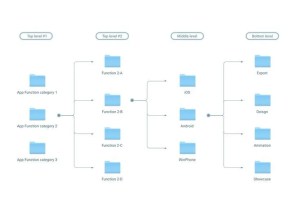
2. Use Filters to Automate Organization
Speaking of rules, let’s talk about filters. You don’t need to sort every single email manually—let your email platform do the heavy lifting for you. For example, you can set up filters to automatically archive newsletters or flag important messages from your boss.
This way, your inbox stays clutter-free, and only high-priority emails grab your attention.
3. Unsubscribe Ruthlessly
We all know how promotional emails can pile up. If you’re not reading those newsletters anymore, it’s time to unsubscribe. Don’t be afraid to hit that button. It’s like decluttering your closet—if you haven’t used it in a while, get rid of it!
You can also use tools like Unroll.Me to unsubscribe from multiple lists at once. Trust me, your inbox will thank you.

4. Schedule Time for Email Cleanup
Here’s a secret—don’t check your email 24/7. Instead, set aside specific times during the day to tackle your inbox. Maybe it’s once in the morning, once after lunch, and then again before you wrap up your day.
Batch processing your emails is way more efficient than constantly responding to every ping. This will help you stay focused and avoid the overwhelming feeling of a growing inbox.
5. Archive, Don’t Delete
When your inbox is bursting at the seams, it’s tempting to start deleting everything. But wait! Instead of deleting, try archiving.
Archived emails are still searchable but won’t clutter up your main inbox. This way, you keep your inbox tidy while still having a record of important conversations. It’s like sweeping things under the rug—but in a good way.

6. Use the Two-Minute Rule
Here’s a game-changer: the two-minute rule. If you can respond to or take action on an email in less than two minutes, do it immediately. If not, mark it as “Unread” or flag it for later.
This simple trick keeps you from procrastinating and prevents emails from piling up in your inbox.

7. Prioritize with Flags and Stars
Sometimes, you get emails that need a response, but not urgently. For those, use the flagging or starring feature in your inbox. This helps you visually prioritize what needs attention later on, without letting it get buried under less important emails.
It’s like putting a sticky note on the fridge—keeps you aware of what still needs to be done.
8. Delete Old Attachments
Attachments are inbox hogs. If you’ve got large files sitting around, especially if they’re a few months old, go ahead and delete them—or better yet, move them to cloud storage like Google Drive or Dropbox.
This will free up space and keep things running smoothly.
9. Try “Inbox Zero” (If You Dare)
Alright, so Inbox Zero might sound impossible, but it’s a great goal to aim for. The idea is to keep your inbox empty—or close to it—by the end of the day. It requires discipline, but it’s super rewarding when you hit that clean inbox!
Even if you don’t reach zero, just knowing you’re working toward it can help you stay more organized.

10. Use Third-Party Tools
Finally, if you need an extra hand, there are some amazing third-party tools out there designed to help you manage email overload. Tools like Boomerang (for scheduling and reminders) or Clean Email (for mass clearing) can make inbox management a breeze.
With the right tools, you’ll feel like an email wizard in no time.

So there you have it—10 tips to help you conquer that never-ending inbox. Try implementing just a few of these, and I guarantee you’ll feel more in control of your email game.
If you found this helpful, let me know in the comments, and don’t forget to subscribe for more tips on productivity! Happy inbox organizing!



