Thinking of launching your own online course? Brilliant move! Whether you’re sharing your knowledge on digital marketing, graphic design, or cake decorating, having the right tools can make or break your success. The good news? You don’t need to be a tech wizard to get started — just a well-equipped toolkit and a bit of strategy.
Let’s unpack the essential tools you need to bring your online course to life.
Table of Contents
1. Course Hosting Platforms
This is your virtual classroom — where your content lives and your students learn.
- Teachable – Super user-friendly, great for beginners.
- Thinkific – Offers advanced customization and integrations.
- Kajabi – Ideal if you want an all-in-one platform (course + email + website).
- Podia – Affordable and great for digital products beyond just courses.

2. Video Recording & Editing Software
Most courses need video. These tools help you record, edit, and polish your content.
- OBS Studio – Free and great for screen recording.
- Camtasia – Simple and powerful video editing.
- Loom – Perfect for fast, easy screen recordings with voice-over.
- Descript – AI-powered editing that’s as simple as editing text.
3. Microphone and Audio Tools
Good audio is non-negotiable. Students won’t stick around if they can’t hear you clearly.
- Blue Yeti Microphone – A favorite among course creators.
- Audacity – Free audio editing tool.
- Krisp – Removes background noise in real-time.

4. Slide and Presentation Tools
Slides help you visually explain concepts — keep them clear and engaging.
- Canva – Beautiful slides made easy.
- Google Slides – Free and collaborative.
- PowerPoint – Still a classic and very versatile.
5. Email Marketing Tools
Want to build anticipation before launch and stay in touch afterward? Email is still king.
- Mailchimp – Great for beginners with automation tools.
- ConvertKit – Made for creators and course marketers.
- MailerLite – Affordable and easy to use.

6. Landing Page & Funnel Builders
Your course needs a high-converting landing page. These tools help you build one without needing to code.
- ClickFunnels – Built for conversion and funnels.
- Leadpages – Clean and easy to launch quickly.
- Systeme.io – A free all-in-one alternative for beginners.
7. Payment & Checkout Tools
Make sure you can accept payments easily, securely, and globally.
- Stripe – Great for global transactions.
- PayPal – Everyone knows it and trusts it.
- ThriveCart – Boosts conversions with powerful checkout features.
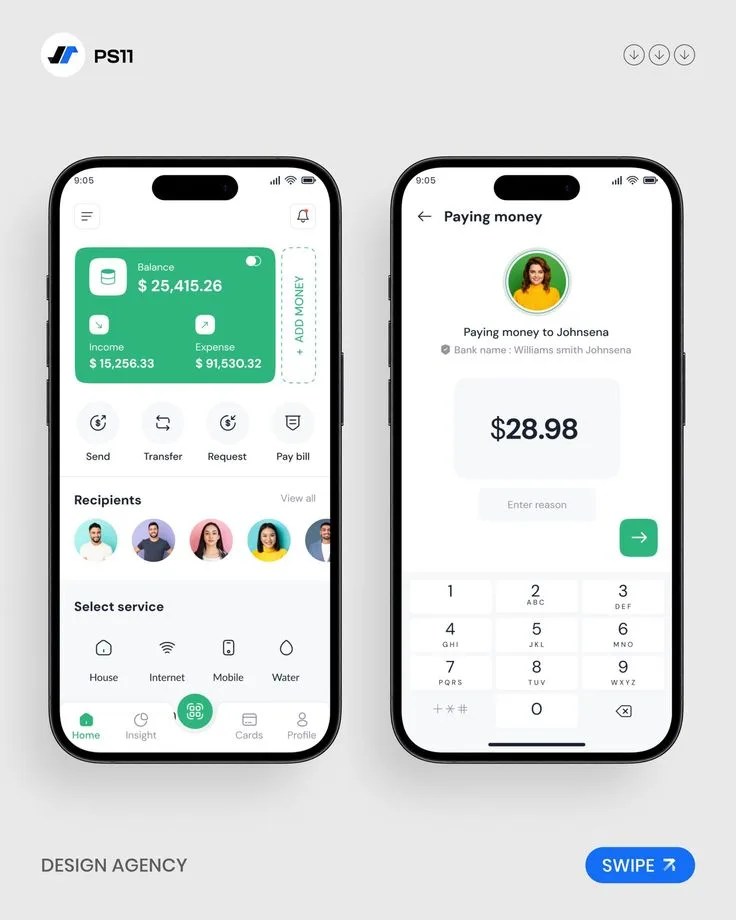
8. Community & Engagement Platforms
Create a sense of community and keep your students engaged.
- Circle.so – A modern community platform to go with your course.
- Facebook Groups – Free and familiar to most users.
- Discord – Great for real-time chat, especially with younger audiences.
9. Analytics & Feedback Tools
Track performance and improve your course based on real student feedback.
- Google Analytics – See who’s visiting your course site.
- Hotjar – Watch how users interact with your pages.
- Typeform – Make fun, interactive surveys.
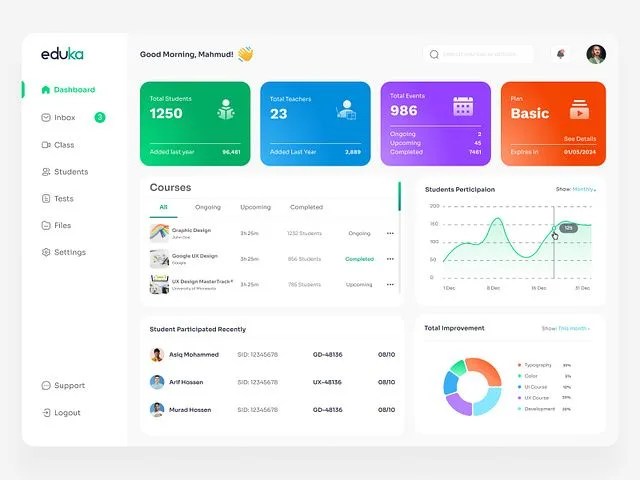
10. AI Content Helpers
Speed up your content creation, marketing, and engagement with a little AI magic.
- ChatGPT – For writing scripts, emails, FAQs, and more.
- Jasper – AI copywriting for sales pages and social media.
- Synthesia – Create AI-powered avatar videos for your lessons.
Conclusion
Creating an online course isn’t just about recording a few videos and calling it a day. It’s about delivering value, engaging your audience, and making learning an experience. With the right tools — from platforms and payment processors to AI assistants and community builders — you can launch like a pro and scale like a boss.
No more tech overwhelm. Pick your tools, plan your content, and start building the course that brings your knowledge to the world.



