Table of Contents
- Introduction
- Why Weekly Content Planning Matters
- How AI Is Transforming Content Creation
- Top AI Tools to Plan and Automate Your Weekly Content
- 1. ChatGPT: Your AI Brainstorming Buddy
- 2. Notion AI: Your All-In-One Organizer
- 3. Jasper: The AI Copywriting King
- 4. Copy.ai: Quick Captions & Killer Copy
- 5. Grammarly: Your AI Grammar Police
- 6. Lately.ai: Content Repurposing Genius
- 7. Buffer or Hootsuite: AI-Powered Scheduling
- 8. Canva Magic Write: AI Writing for Designers
- 9. Surfer SEO: Rank While You Write
- How to Use These Tools Together for Weekly Success
- Real Talk: Will AI Replace Content Creators?
- Tips to Maximize AI Tools Without Losing Your Voice
- Common Mistakes to Avoid with AI Content Tools
- The Future of Content Creation is Here
- Conclusion
- FAQs
Introduction
Let’s be real—creating content every single week can be a lot. Brainstorming ideas, scheduling posts, designing graphics, writing captions… it’s enough to make your head spin. But what if you could take a huge chunk of that workload off your shoulders and let artificial intelligence do the heavy lifting?
That’s exactly what AI tools are here for.
In today’s digital world, planning and automating your weekly content doesn’t have to feel like a full-time job. AI-powered platforms can help you brainstorm topics, create outlines, write posts, schedule content, and even analyze performance—all while you sip your coffee and focus on the bigger picture.
Let’s break it all down.

Why Weekly Content Planning Matters
Consistency Builds Trust
Think of your content like a TV series. When people know when to expect your next episode (aka post), they’re more likely to tune in. Weekly content builds rhythm and trust—two things every brand or creator needs.
It Saves Time and Energy
When you plan ahead, you stop scrambling. You already know what’s coming next, and you’re not constantly switching between creation and publishing. That mental peace? Priceless.
It Keeps You Relevant
Planning means you can tap into trends and stay in the loop without last-minute panic. AI tools even help by flagging trending topics based on your niche.
How AI Is Transforming Content Creation
AI doesn’t just spit out robotic paragraphs anymore. Modern tools are creative, intuitive, and surprisingly helpful. Here’s how they’re shaking up the game:
- Generating content ideas based on your audience and niche
- Writing blog posts, captions, and social media content
- Recommending keywords and hashtags
- Scheduling and automating posts
- Analyzing what works and what doesn’t
Pretty cool, right?

Top AI Tools to Plan and Automate Your Weekly Content
Now let’s dive into some of the best AI tools out there—tested, trusted, and powerful.
1. ChatGPT: Your AI Brainstorming Buddy
Need content ideas, blog outlines, or catchy captions? ChatGPT is like having a creative partner who never sleeps. Ask it for topic suggestions, headline variations, or even help structuring your content calendar.
2. Notion AI: Your All-In-One Organizer
With Notion AI, you can plan your weekly schedule, write drafts, automate checklists, and even get summaries. It’s perfect for teams or solo creators who love staying organized without bouncing between a dozen apps.

3. Jasper: The AI Copywriting King
If writing isn’t your jam, Jasper has your back. Whether you need a product description, an email newsletter, or a blog post, Jasper writes like a pro. It also integrates with Surfer SEO for keyword-optimized content.
4. Copy.ai: Quick Captions & Killer Copy
Great for social media managers and small businesses. Just plug in a topic, and Copy.ai spits out headlines, bios, social posts, and even email copy. Perfect for weekly content in a snap.
5. Grammarly: Your AI Grammar Police
Even the best writers need a second set of eyes. Grammarly catches grammar issues, suggests tone changes, and helps you sound more professional—or casual—depending on your vibe.

6. Lately.ai: Content Repurposing Genius
Lately takes long-form content (like blogs or podcasts) and turns it into bite-sized social posts. One blog can become 20 tweets, 5 Instagram captions, and a LinkedIn update. Talk about efficiency.
7. Buffer or Hootsuite: AI-Powered Scheduling
Planning’s great, but someone’s got to hit “publish,” right? These tools use AI to suggest the best times to post, and they auto-schedule across all your platforms—Instagram, Facebook, LinkedIn, you name it.
8. Canva Magic Write: AI Writing for Designers
Inside Canva, there’s a feature called Magic Write that helps you draft social media captions, ad copy, and more. It’s perfect when you’re designing and writing at the same time.

9. Surfer SEO: Rank While You Write
If SEO is part of your strategy (and it should be), Surfer SEO uses AI to recommend keywords, headings, and content length while you write. You’ll climb the search rankings without guessing.
How to Use These Tools Together for Weekly Success
Step 1: Brainstorm Your Content Calendar
Use ChatGPT or Copy.ai to generate weekly ideas. You can prompt it like: “Give me 5 content ideas for skincare tips this week.”

Step 2: Write and Design in Batches
Use Jasper, Canva Magic Write, or Grammarly to draft posts and polish them up. Design graphics in Canva and pair them with your AI-written captions.
Step 3: Schedule Everything
Plug it all into Buffer or Hootsuite, and let AI pick the optimal post times. You’re now free for the rest of the week!
Step 4: Review and Analyze
At the end of the week, use Lately.ai or platform analytics to see what worked. Feed that insight back into your planning process.

Real Talk: Will AI Replace Content Creators?
Short answer? Nope.
AI is a tool, not a replacement. It works best when paired with human creativity. Your voice, experience, and authenticity are irreplaceable. Use AI to speed up the grunt work and leave the storytelling to you.
Tips to Maximize AI Tools Without Losing Your Voice
- Always personalize AI content: Add your brand tone and personal flair.
- Use AI as a rough draft: Not a final version.
- Create templates that reflect your style: So AI knows how you sound.
- Be consistent, not robotic: Keep it human.
Common Mistakes to Avoid with AI Content Tools
1. Copy-Pasting Without Editing
AI content can sound stiff if you don’t tweak it. Always add a human touch.
2. Relying on Too Many Tools
Don’t overcomplicate things. Pick 2–3 tools that work for you and stick with them.
3. Ignoring Analytics
If you’re not checking what’s working, you’re just guessing. Let AI tools help you fine-tune your strategy.
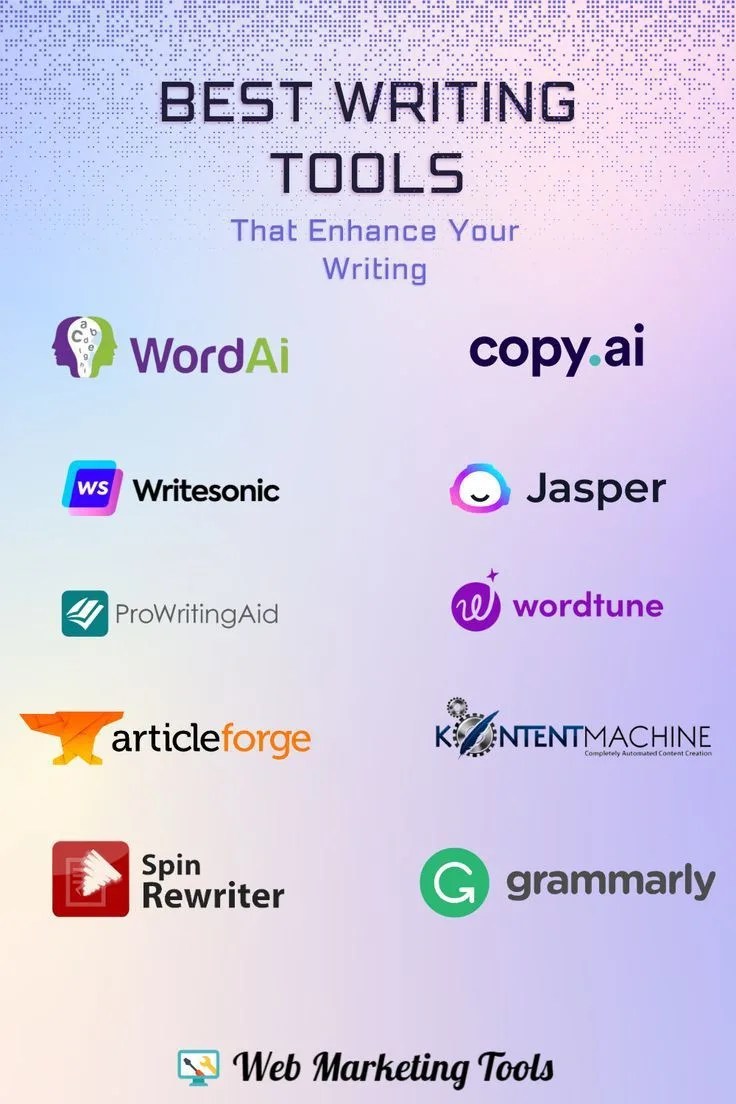
The Future of Content Creation is Here
The digital world is moving fast, and creators who learn to work smarter (not harder) will thrive. With the right AI tools, your weekly content game can go from chaos to calm—and dare we say, even fun.
Don’t wait for burnout to hit. Start automating now, and let the robots do the boring stuff while you shine with creativity.
Conclusion
If you’re tired of scrambling every week to keep your content on track, AI is the game-changer you’ve been waiting for. From idea generation to scheduling and everything in between, these tools take the guesswork out of your workflow and hand you back your time.
Let AI be your sidekick, not your substitute. Blend your brilliance with a dash of machine magic, and you’ll be unstoppable.
FAQs 
1. Can AI tools actually write good content?
Yes, but they’re best used as a starting point. AI can generate solid drafts, but you should always edit to match your voice and message.
2. Are these AI tools free to use?
Many tools offer free plans with limited features. For full functionality (like advanced scheduling or SEO tools), you might need a paid plan.
3. What’s the best AI tool for beginners?
Start with ChatGPT or Copy.ai for writing and Buffer for scheduling. They’re user-friendly and powerful.
4. How do I make sure my content doesn’t sound robotic?
Inject your personality! Use AI as a co-writer, not the whole writer. Edit for tone, humor, and human connection.
5. Can I automate all types of content with AI?
Almost! Blogs, emails, social media posts, videos, and even audio scripts can be AI-assisted. Just remember—context and personalization are key.




