Artificial Intelligence (AI) is revolutionizing the way content is created, making it easier than ever for individuals and businesses to generate visually appealing content without expensive software or a background in design. Whether you’re a marketer, content creator, or small business owner, AI tools can help you produce high-quality graphics, images, and designs in a matter of minutes—and the best part is, many of these tools are free!
Here’s how to get started:
Table of Contents
1. Choose the Right AI Tool
There are numerous AI-powered tools available for creating stunning visual content for free. Some of the most popular ones include:
- Canva (AI-powered features): Canva is a user-friendly graphic design tool that includes AI-powered design suggestions and templates. It allows you to create everything from social media graphics to presentations.
- DeepArt: This AI-based tool transforms your photos into works of art by applying the styles of famous painters.
- Runway ML: Runway provides a platform for creating and editing AI-generated visuals. You can also use their tools for image editing, video synthesis, and more.
- Crello: Similar to Canva, Crello offers thousands of free templates with AI suggestions to create stunning visuals with minimal effort.
- Jasper Art: An AI-driven tool that allows you to generate unique images based on text descriptions.
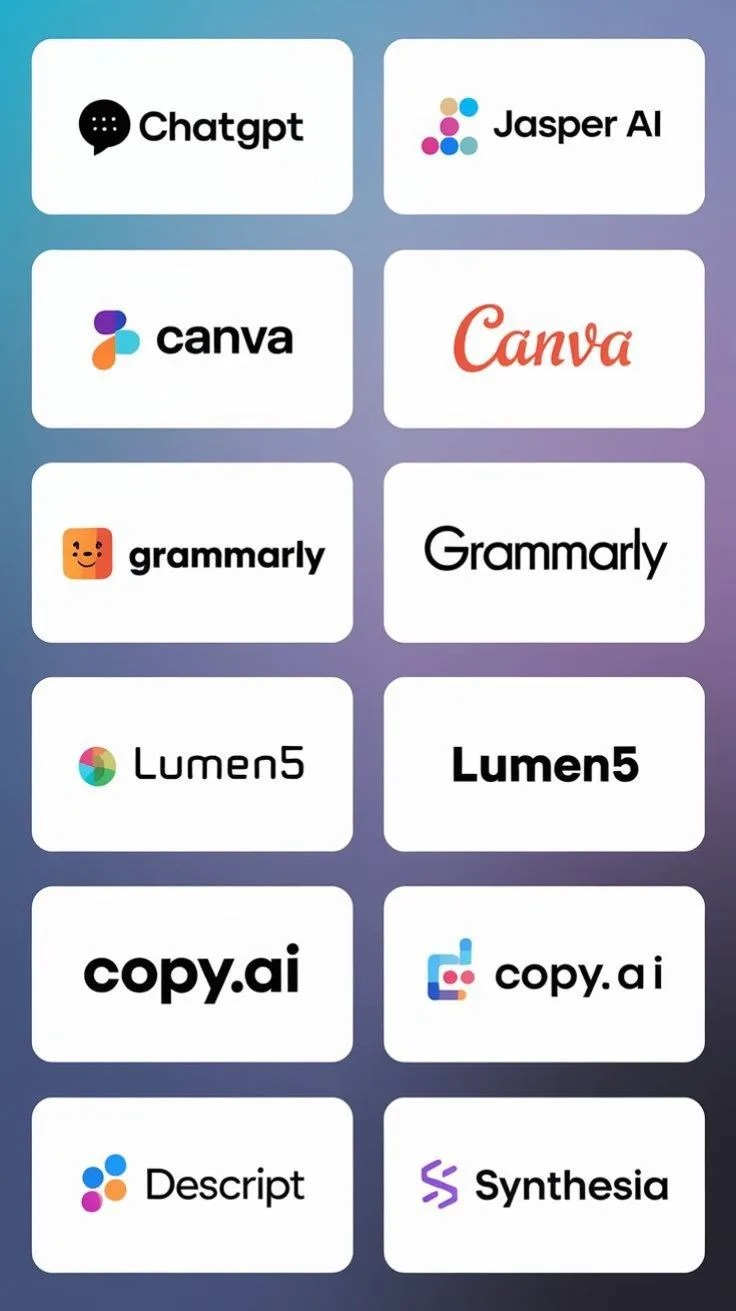
2. Use AI-Powered Templates and Designs
AI tools often come with pre-designed templates that take the guesswork out of visual content creation. These templates are designed to be easily customizable, making it simple for you to tweak them according to your brand colors, fonts, and style preferences.
For example, with Canva, you can start by selecting a pre-designed template for a flyer, social media post, or business card. The AI suggests layouts, images, and text styles that will resonate with your target audience, which speeds up the design process.
3. Leverage AI for Photo Enhancements
AI can also help enhance your existing photos. Tools like Adobe Spark and Lumen5 come with features that allow you to apply filters, remove backgrounds, or enhance image quality in just a few clicks. Some AI tools even use machine learning to automatically enhance the brightness, contrast, and composition of your images.
For example, if you’re working with a low-resolution image, Let’s Enhance is an AI-powered tool that can upscale your photos and improve their quality without losing detail.

4. Create Custom AI-Generated Art
If you’re looking to create unique artwork from scratch, AI can be your creative assistant. Tools like Deep Dream Generator and Artbreeder allow you to generate original artworks by combining different elements and styles using AI algorithms. This is a great way to produce original artwork for websites, social media, or marketing materials.
With Artbreeder, for instance, you can create portraits, landscapes, or abstract designs by tweaking AI-generated images to your liking. The AI blends different features, textures, and colors to produce one-of-a-kind results.
5. Automate Video Creation
Visual content isn’t just about static images—AI can also help you create stunning videos for free. Lumen5 is an AI-powered video creation tool that turns text into engaging video content. Simply input your blog post, article, or script, and the AI automatically generates a video complete with animations, visuals, and music.
InVideo is another AI tool that allows you to create professional-looking videos from templates. It includes stock footage, customizable templates, and AI-generated suggestions to enhance your video content without the need for video editing skills.
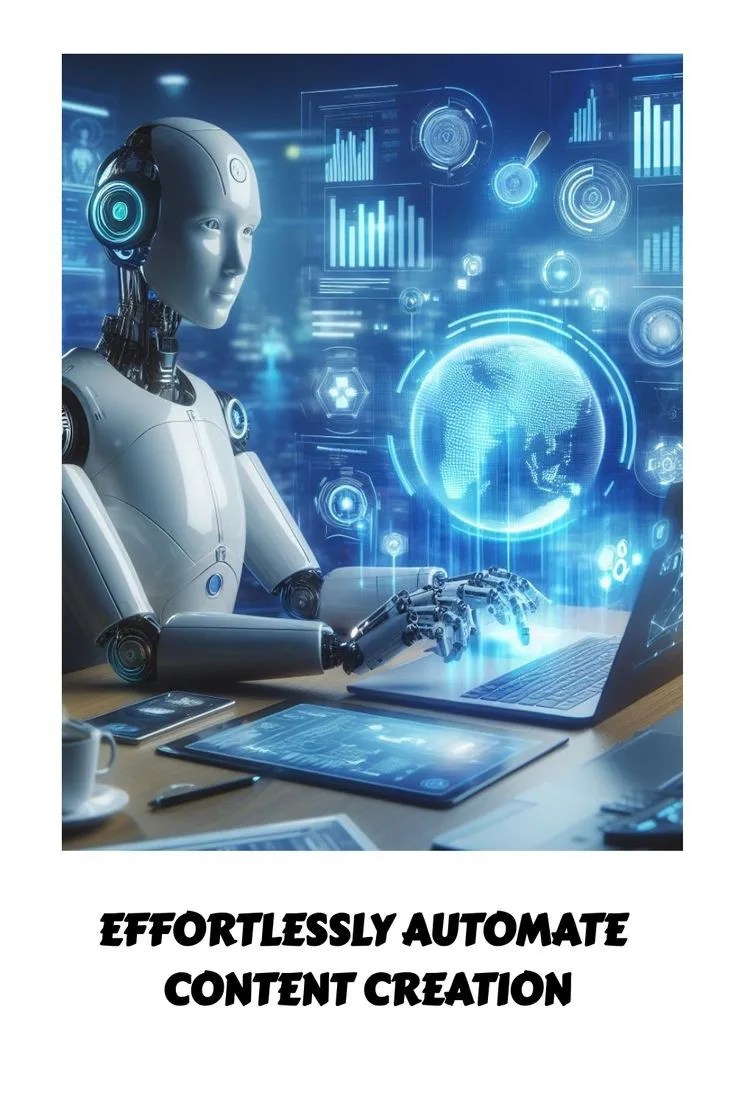
6. Experiment with AI for Animation and Motion Graphics
AI can take your content to the next level by introducing motion graphics and animation. Runway ML offers AI-powered animation tools that can create moving visuals from static images or videos. You can add animations to your social media posts, website banners, or promotional materials to make them stand out.
7. Take Advantage of Free Stock Images and Graphics
AI tools often include access to vast libraries of free stock images, illustrations, and icons. Tools like Unsplash, Pexels, and Pixabay are integrated into many AI design platforms, allowing you to drag and drop professional-quality images into your projects without leaving the app.

Conclusion
With the rise of AI-powered tools, creating stunning visual content no longer requires expensive software or expert design skills. Whether you’re creating social media graphics, logos, or videos, AI tools can help you streamline the process and produce high-quality visuals for free. Start exploring these AI-driven platforms today and elevate your content without breaking the bank.



